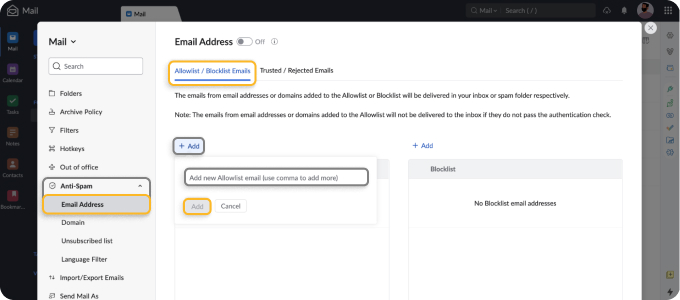How to Whitelist an Email
Full Guide for 2025
How to Whitelist an Email Address in Zoho
Because of its enterprise-oriented nature, Zoho does a lot to protect its users from spam emails (which are the biggest source of phishing scams), and it equips them with many effective tools to help them ensure that illegitimate messages are blocked and legitimate ones are delivered.
One such tool is the Zoho whitelist, and this is what you need to do to add a mail address to it:
Login to Zoho Mail.
Go to Settings.
Navigate to Anti-Spam and click on the Email Address option.
In the Allowlist / Blocklist Emails tab, click + Add.
Enter the address and click Add again or press the Enter key.
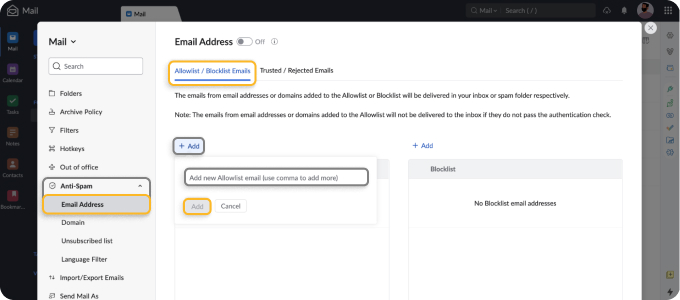
How to Whitelist an Email Address in Zoho
Because of its enterprise-oriented nature, Zoho does a lot to protect its users from spam emails (which are the biggest source of phishing scams), and it equips them with many effective tools to help them ensure that illegitimate messages are blocked and legitimate ones are delivered.
One such tool is the Zoho whitelist, and this is what you need to do to add a mail address to it:
Login to Zoho Mail.
Go to Settings.
Navigate to Anti-Spam and click on the Email Address option.
In the Allowlist / Blocklist Emails tab, click + Add.
Enter the address and click Add again or press the Enter key.