
How to Whitelist an Email
Full Guide for 2025
How to Whitelist an Email Address in AOL
Many people looking for AOL whitelisting instructions are confused by the fact that there’s no traditional email whitelist. Instead, it considers all mail addresses users have in their address books to be trustworthy. This means that the contact list in AOL essentially serves the same purpose as the Gmail and Outlook whitelists.
Here are step-by-step instructions for whitelisting an email address in AOL:
Log in to your AOL account.
Open Contacts from the left navigation pane.
Click the New Contact icon and enter the required information.
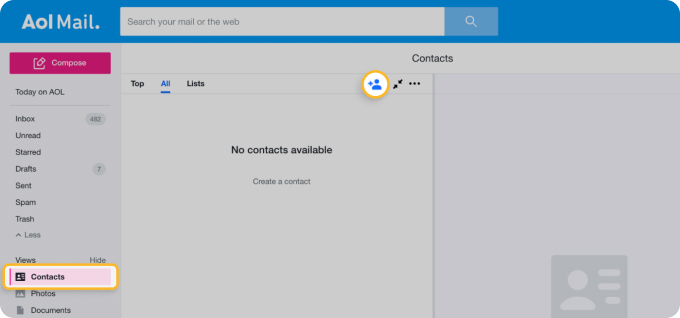
Click the Save button at the bottom.
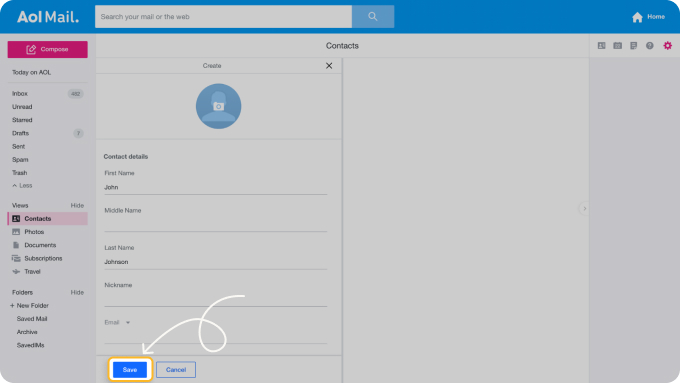
As you can see, the entire process is straightforward, and deleting existing contacts is similarly easy. All you need to do is select the address you want to delete, click Edit contact, and click Delete contact at the bottom of the page.
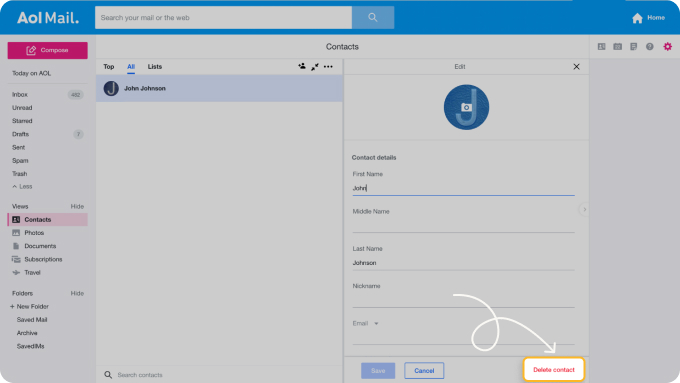
If you want to block the deleted contact, you need to go to Settings → Security and privacy → Blocked addresses. There, you can add the contact to your email blacklist or even choose to clock all senders except contacts.
How to Whitelist an Email Address in AOL
Many people looking for AOL whitelisting instructions are confused by the fact that there’s no traditional email whitelist. Instead, it considers all mail addresses users have in their address books to be trustworthy. This means that the contact list in AOL essentially serves the same purpose as the Gmail and Outlook whitelists.
Here are step-by-step instructions for whitelisting an email address in AOL:
Log in to your AOL account.
Open Contacts from the left navigation pane.
Click the New Contact icon and enter the required information.
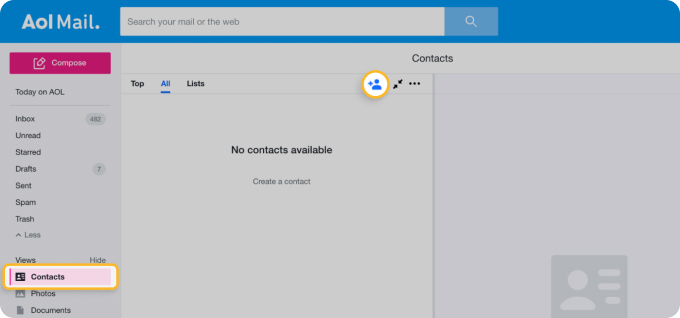
Click the Save button at the bottom.
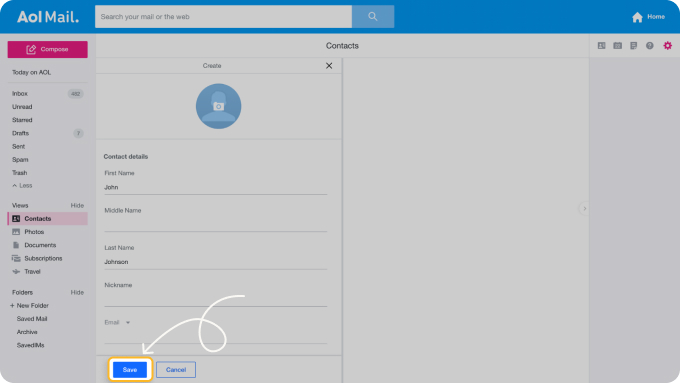
As you can see, the entire process is straightforward, and deleting existing contacts is similarly easy. All you need to do is select the address you want to delete, click Edit contact, and click Delete contact at the bottom of the page.
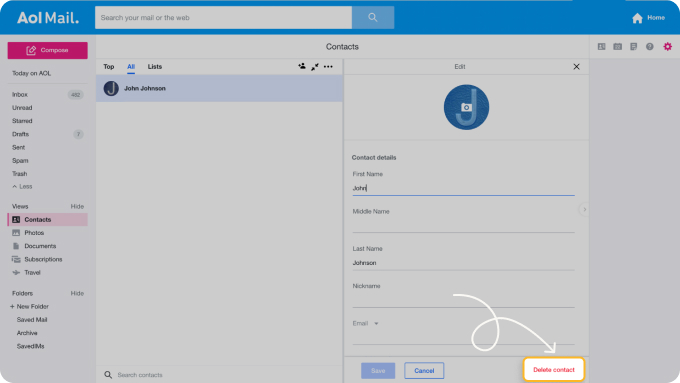
If you want to block the deleted contact, you need to go to Settings → Security and privacy → Blocked addresses. There, you can add the contact to your email blacklist or even choose to clock all senders except contacts.